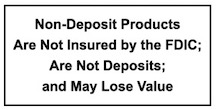When you bank at a locally owned bank, you can feel the difference, and this includes when it comes to keeping your information safe and secure. We know our customers and we make decisions that have positive impacts on them and their communities. We are dedicated to keeping your information safe and secure and understand that the most effective way for your account information to remain protected is to be an educated consumer, which is why we have created the below tips and tools to help educate you in preventing fraud and identity theft. We encourage you to closely monitor your account activity through online banking and immediately contact us about any suspicious activity.
Please call or stop by any of our local banking centers with any questions or concerns regarding safety and security, we are here to help. Enjoy the tips and tools below.